luna-macos
本文最后更新于:7 个月前
1.安装brew wget等
先安装brew再用brew安装wget
1> Homebrew
Homebrew是以最简单,最灵活的方式来安装苹果公司在MacOS中不包含的UNIX工具
/usr/bin/ruby -e “$(curl -fsSL https://raw.githubusercontent.com/Homebrew/install/master/install)"
如遇
Press RETURN to continue or any other key to abort
==> Downloading and installing Homebrew…
error: could not lock config file /usr/local/Homebrew/.git/config: Permission denied
fatal: could not set ‘core.repositoryformatversion’ to ‘0’
Failed during: git init -q
权限不够,则
sudo chgrp -R admin /usr/local
sudo chmod -R g+w /usr/local
改变目录权限
如遇
curl: (7) Failed to connect to raw.githubusercontent.com port 443: Operation timed out
/System/Library/Frameworks/Ruby.framework/Versions/2.3/usr/lib/ruby/2.3.0/universal-darwin18/rbconfig.rb:215: warning: Insecure world writable dir /usr/local/sbin in PATH, mode 040777
上述方法安装不了(被强了), 就用下面这个文件安装
下载后命名为brew_install.rb,下载链接: https://pan.baidu.com/s/1TCliuLQNer88rMw9ngV1ag 密码: 2t5o
然后再执行
ruby brew_install.rb
这样就可以安装好brew_install.rb文件

brew update 更新brew
brew install {应用名,如git} 安装软件
brew cask install {应用名,如git} 也是下载安装,与上面的区别,请查看https://www.zhihu.com/question/22624898
更多用法请 brew help
如安装下载node brew install node
如遇 Warning: node 12.4.0 is already installed and up-to-date
To reinstall 12.4.0, run brew reinstall node
则 brew upgrade node
如遇curl: (7) Failed to connect to raw.githubusercontent.com port 443: Operation timed out
https://blog.csdn.net/sinat_27741463/article/details/102950077
如果你的mac是10.14.6 以上,homebrew安装失败 可以试试用国内的源。亲测可用
/bin/zsh -c "$(curl -fsSL https://gitee.com/cunkai/HomebrewCN/raw/master/Homebrew.sh)"/bin/zsh -c “$(curl -fsSL https://gitee.com/cunkai/HomebrewCN/raw/master/Homebrew.sh)"
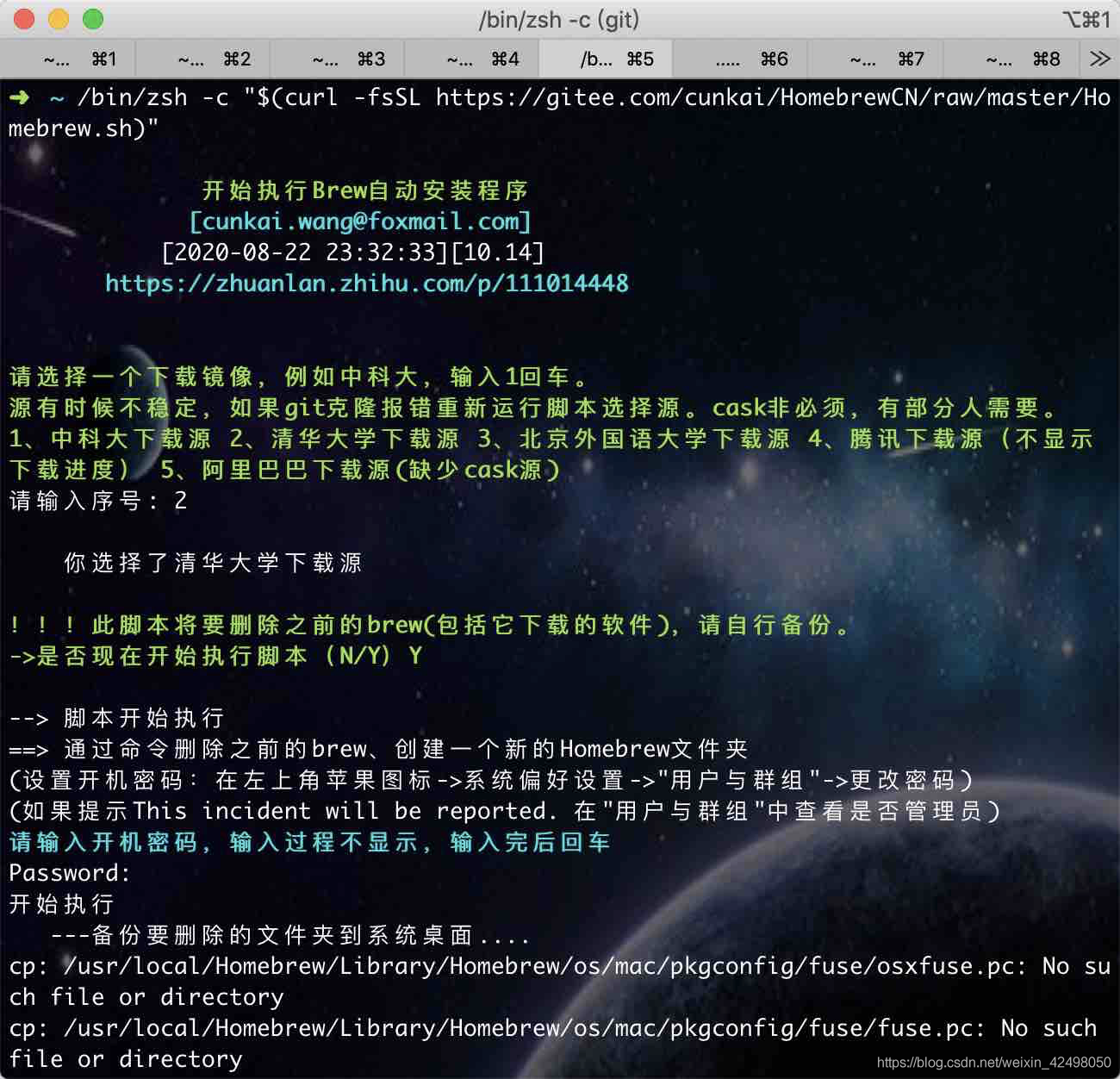
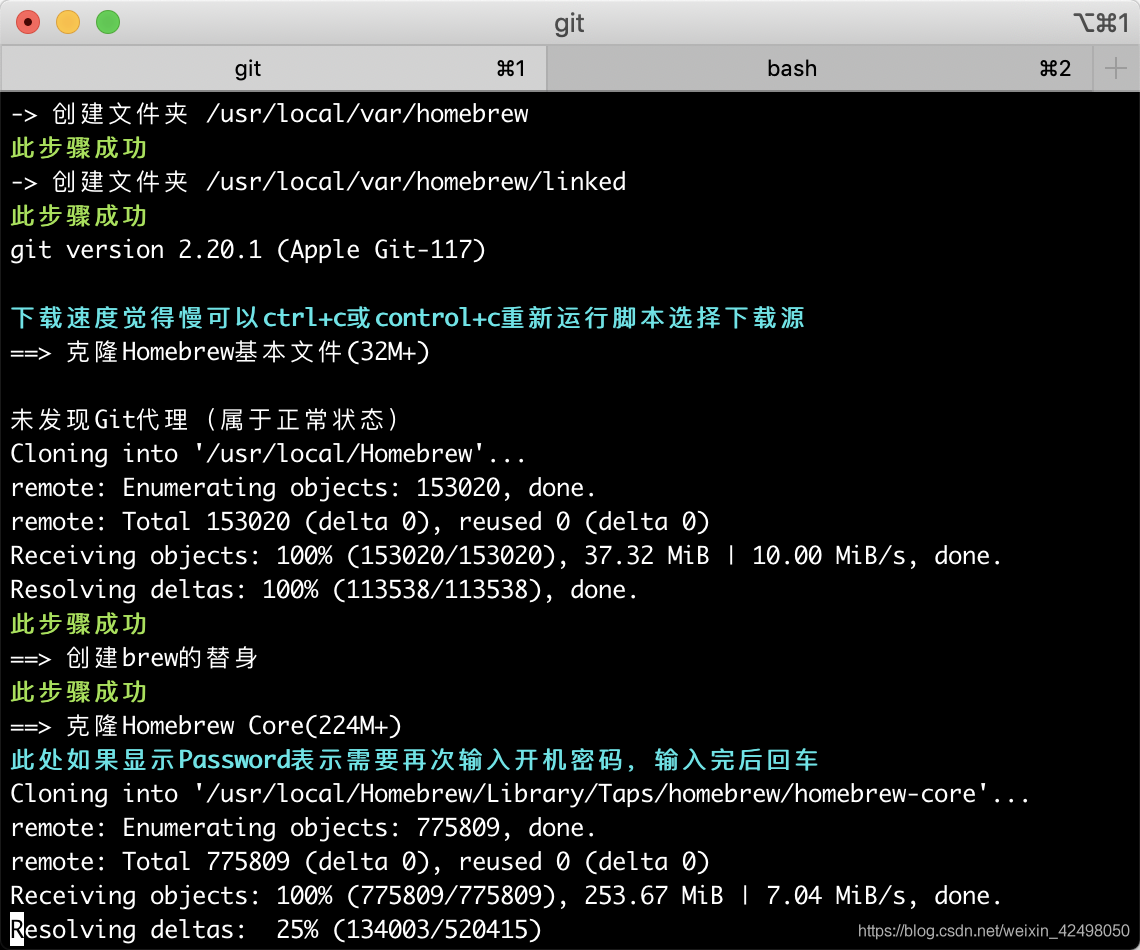
安装完后的样子如下
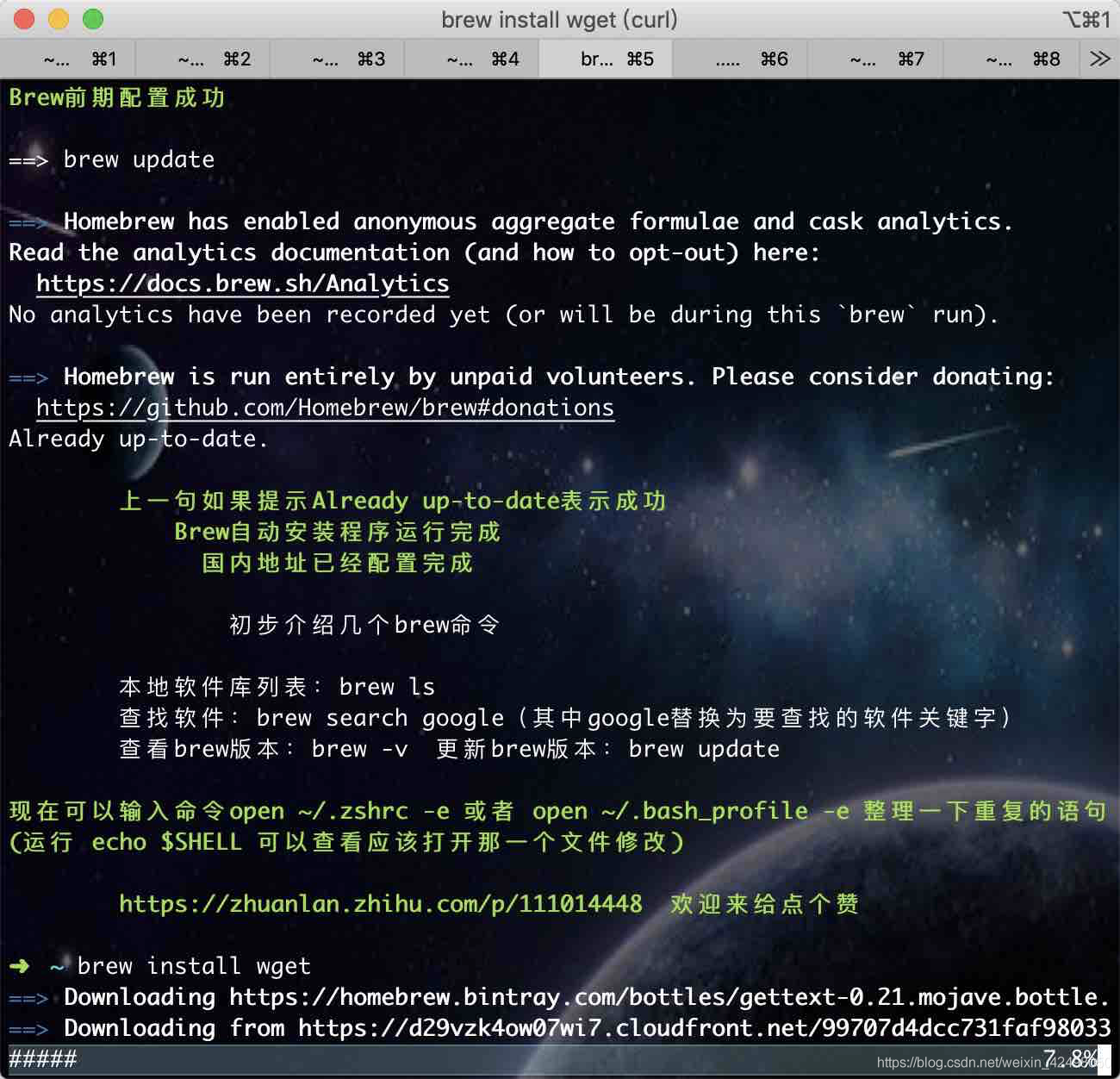
2> wget
安装万brew再安装wget
brew install wget
3> rpm 目前没安装
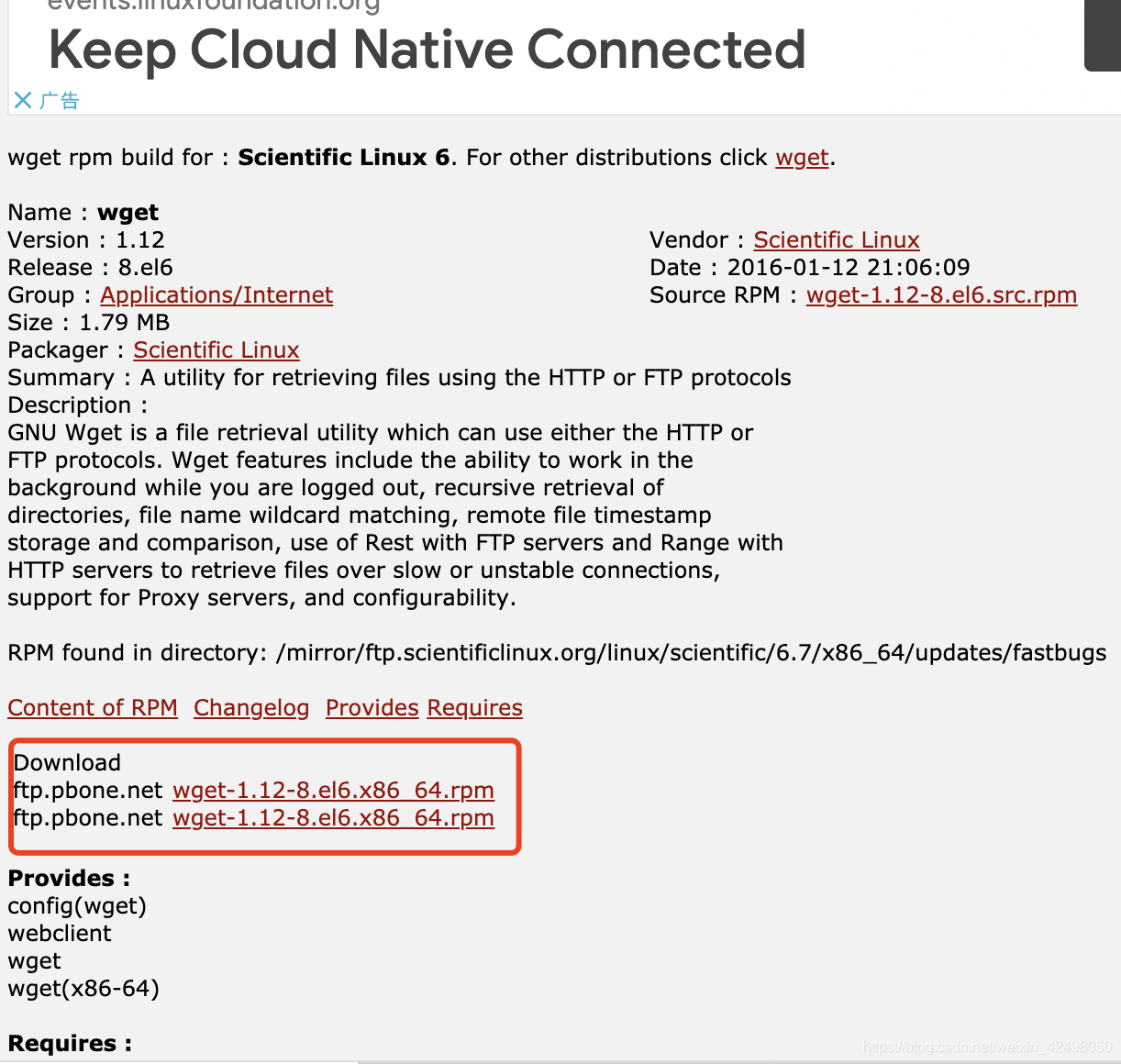
2.安装jdk https://jingyan.baidu.com/article/7f766daffd99354101e1d095.html
安装完毕 java -version
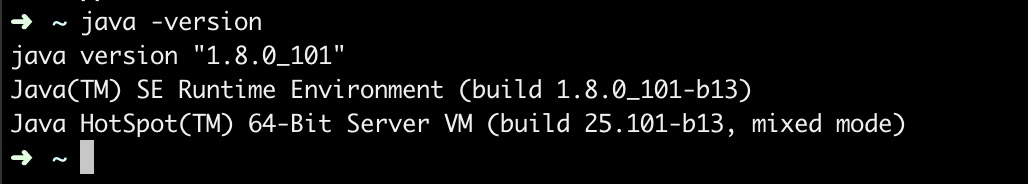
3.安装maven,brew install maven 安装完毕 mvn -version
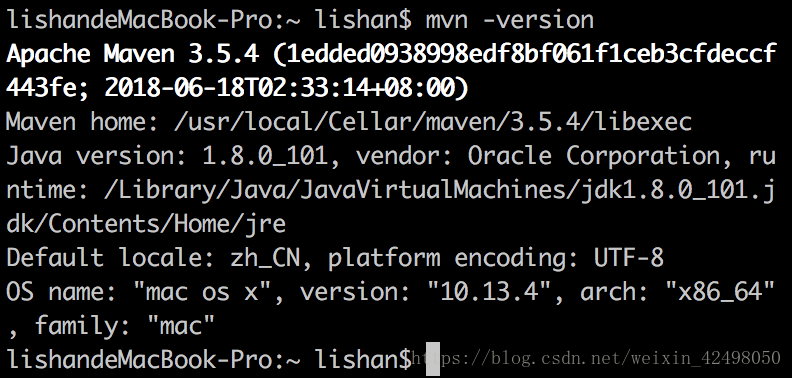
查找Java_home路径的命令/usr/libexec/java_home
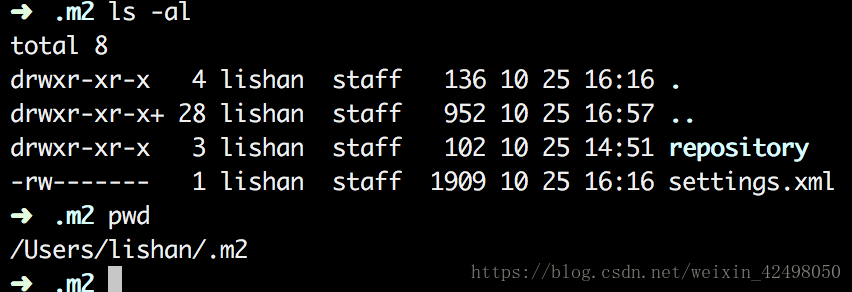
objc[6704]: Class JavaLaunchHelper is implemented in both /Library/Java/JavaVirtualMachines/jdk1.8.0_101.jdk/Contents/Home/bin/java (0x1026804c0) and /Library/Java/JavaVirtualMachines/jdk1.8.0_101.jdk/Contents/Home/jre/lib/libinstrument.dylib (0x1027044e0). One of the two will be used. Which one is undefined.
解决办法:
help-Edit Custom Properties 里添加
# custom IntelliJ IDEA properties
idea_rt
idea.no.launcher=true4.Chrome浏览器jsonview插件安装
https://www.cnblogs.com/whycxb/p/7126116.html
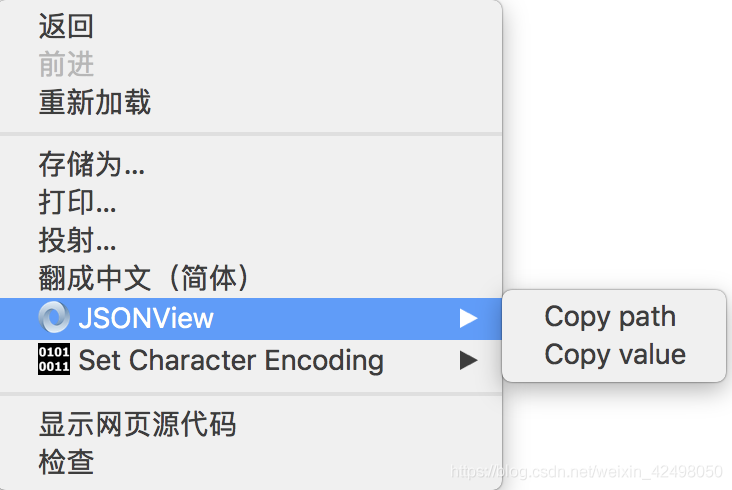
Chrome浏览器安装Set Character Encoding
https://jingyan.baidu.com/article/5552ef47974e5f518ffbc9f8.html
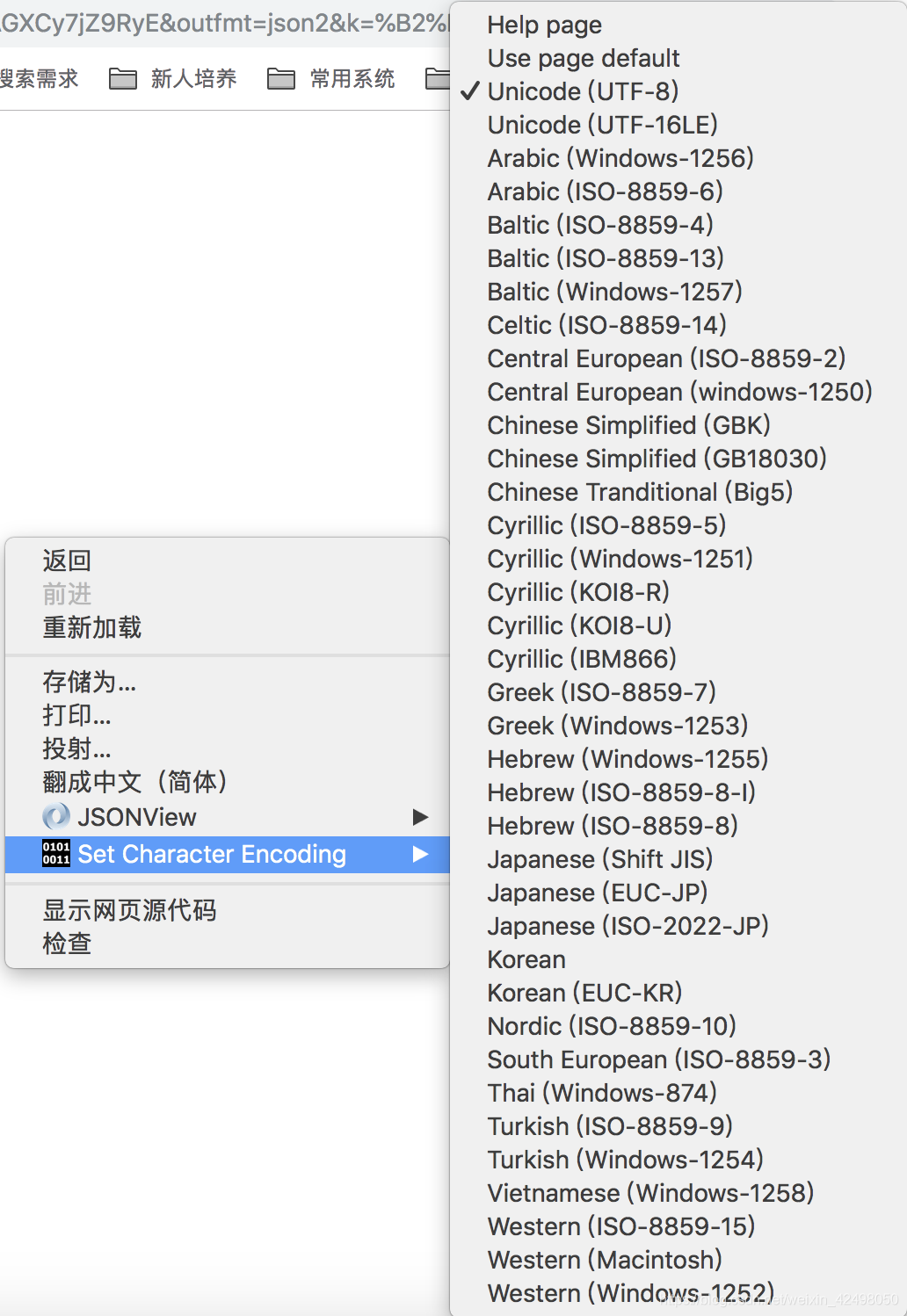
5.UrlEncode编码/UrlDecode解码 - 站长工具
http://tool.chinaz.com/tools/urlencode.aspx

6.iterm2下字体以及配色方案,Mac下终端配置(iterm2 + oh-my-zsh + solarized配色方案)
idea下不显示git分支,要安装 oh-my-zsh 即可
https://zhuanlan.zhihu.com/p/64024555
修改完iterm主题,记得source!!!若选择agnoster主题,应用这个主题需要特殊的字体支持,否则会出现乱码情况
进入:iTerm2 > Profiles > Text > Font,修改字体为:Meslo LG S DZ Regular for Powerline
个人选择的是”robbyrussell”主题,当然也有选ys主题的,看个人爱好吧
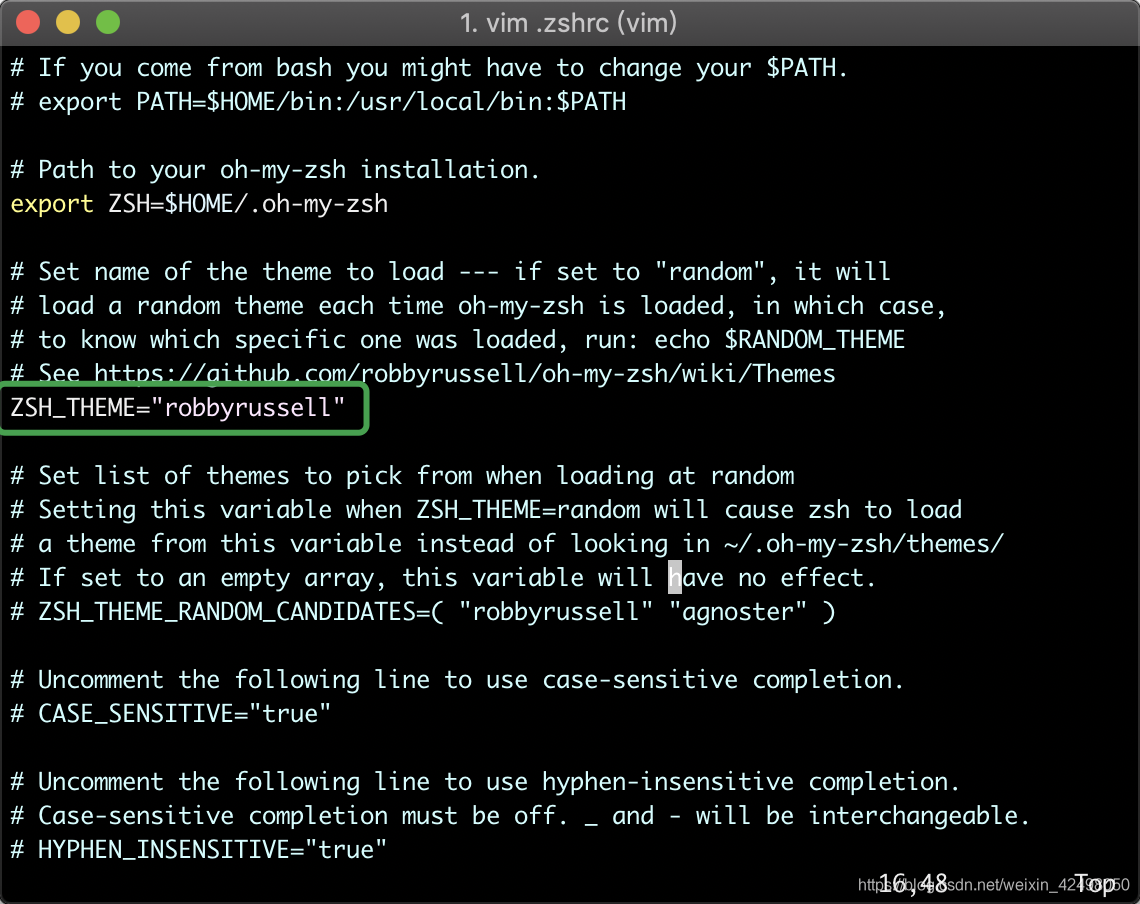
如遇error: RPC failed; curl 56 LibreSSL SSL_read: SSL_ERROR_SYSCALL, errno 54
fatal: the remote end hung up unexpectedly
fatal: early EOF
fatal: index-pack failed
参考博客https://blog.csdn.net/weixin_43935605/article/details/100095722
iTerm2配置用于同时打开多个ssh会话(支持多集群,多机器管理)
本地
Host *
ControlMaster auto
ControlPath ~/.ssh/master-%r@%h:%p
ControlPersist yes
ServerAliveInterval 60
保存后在iterm2-Perferences-Profiles配置跳板机-服务器username@ip
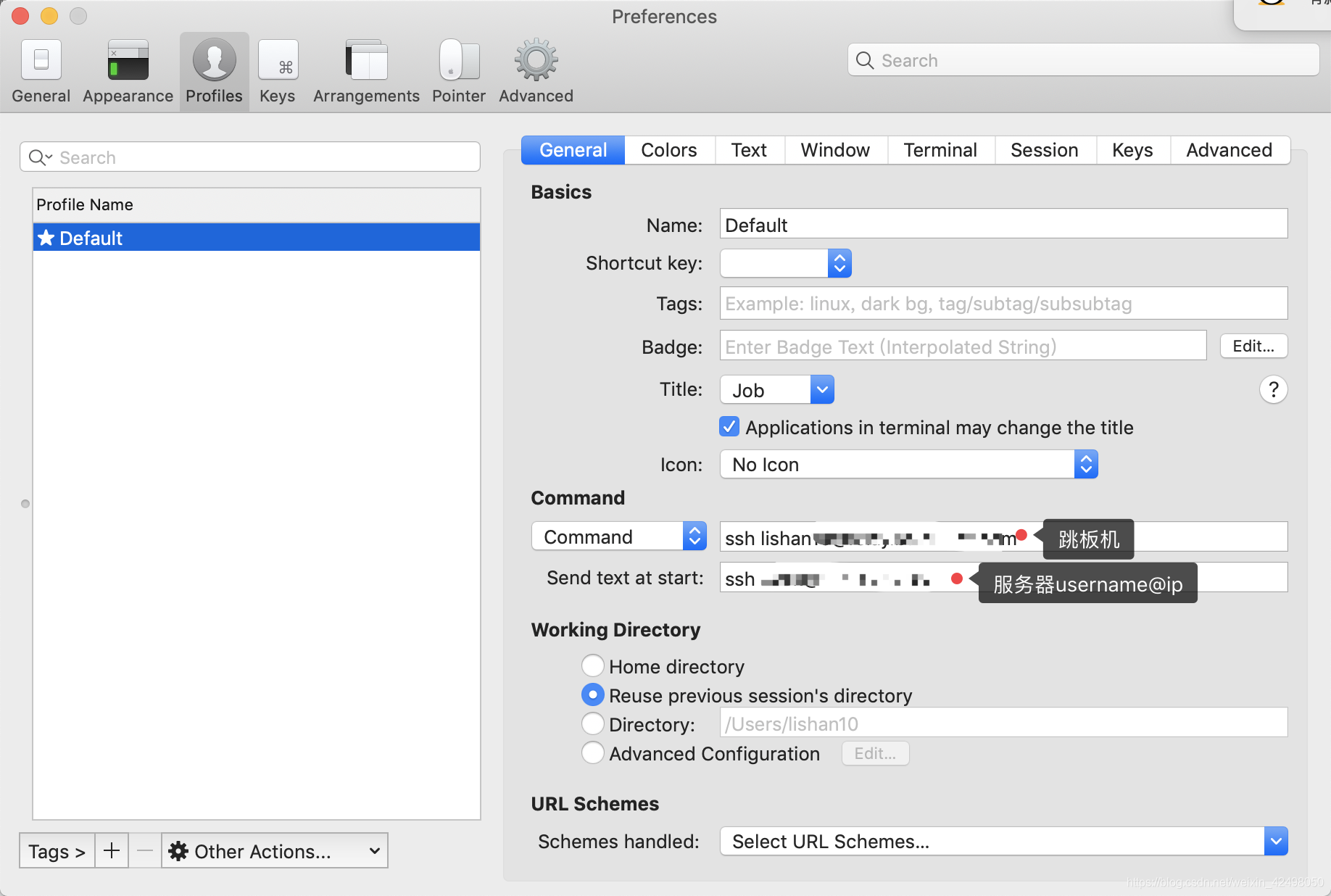
Mac ITerm2连接服务器自动断开解决办法
在mac下使用ITerm2通过ssh连接远程服务器时,总会一段时间没有操作后,ssh便会被被自动断开连接
iTerm2-Preferences-Profiles-Session修改when idle,send ASCII code 0 every 9999 seconds
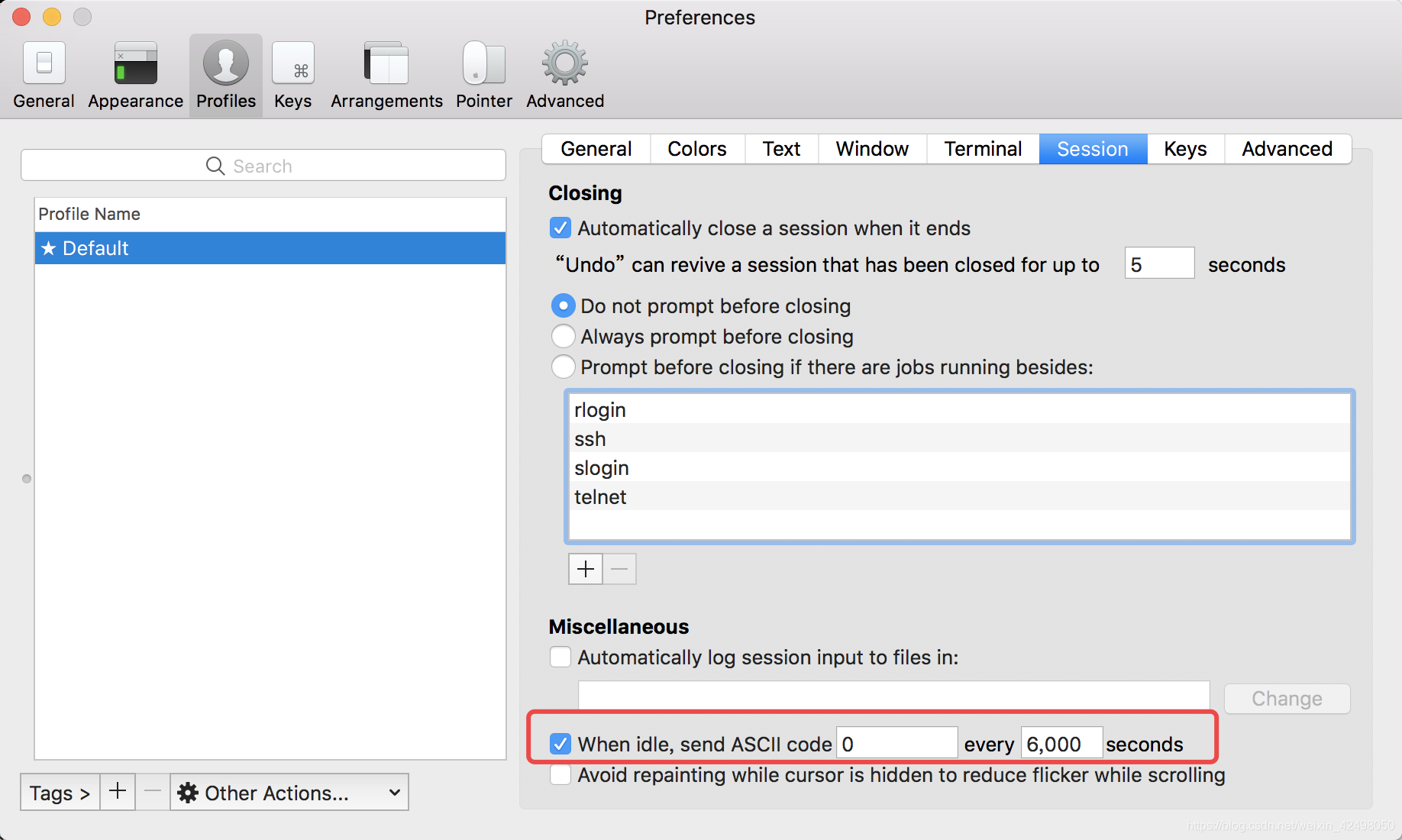
或者 vim ~/.ssh/config
Host *
ControlMaster auto
ControlPath ~/.ssh/master-%r@%h:%p
ControlPersist yes
ServerAliveInterval 14400
解决方案
修改 host 配置,在终端中输入下列指令,打开编辑文件。
sudo vi /etc/hosts进入编辑模式,在最下面添加 13.229.188.59 github.com
再次尝试在终端 ping github.com,发现已经成功了。
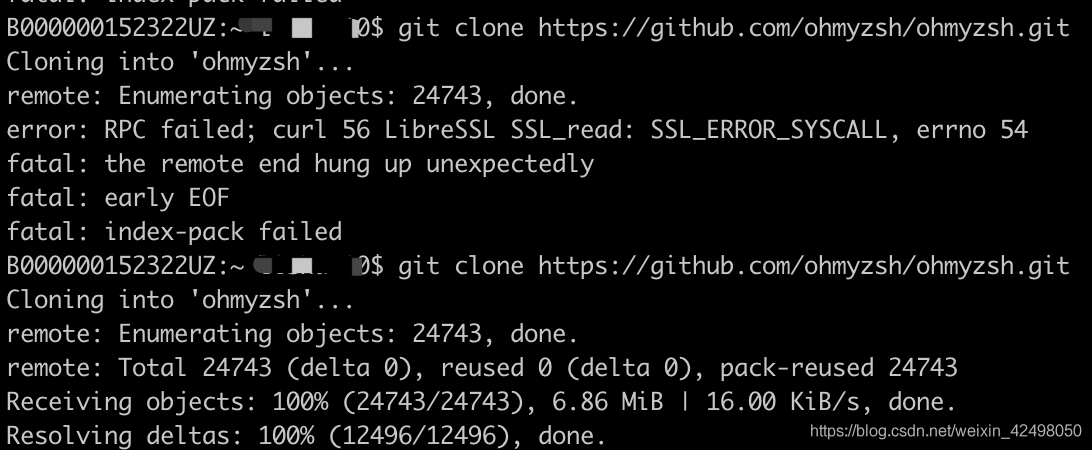
安装完乱码
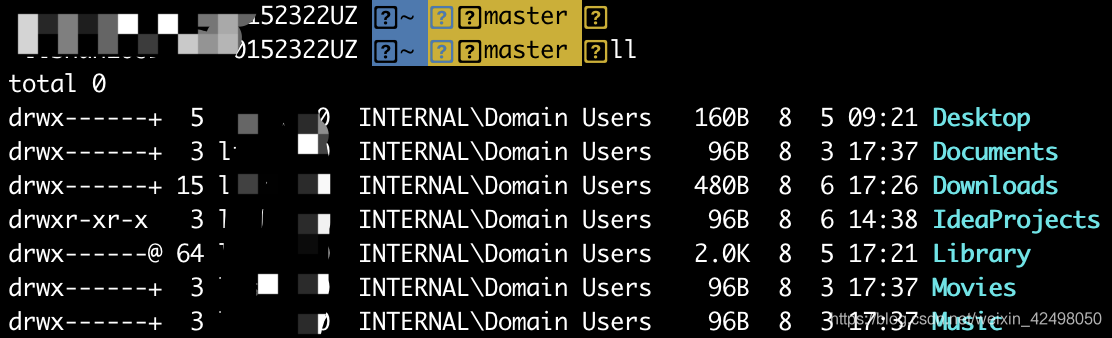
解决方法
安装Meslo字体,否则会出现乱码:
git clone https://github.com/powerline/fonts.git
cd fonts
./install.sh如遇
Cloning into ‘fonts’…
remote: Enumerating objects: 968, done.
error: RPC failed; curl 18 transfer closed with outstanding read data remaining
fatal: the remote end hung up unexpectedly
fatal: early EOF
fatal: index-pack failed
在执行git clone命令时报错:fatal: early EOF。解决办法如下:
1.关闭压缩
git config --global core.compression 02.然后执行部分clone
git clone --depth 1 <repo_URI>其中代表你的远程代码仓库地址,这里我的是用git clone –depth 1 https://github.com/powerline/fonts.git
3.如果起作用了,clone剩下的代码:
git fetch --unshallow 4.以后执行常规操作就行了
git pull --all因为git代码一直拉不下来,所有换一种方式,就是修改oh-my-zsh主题
vim .zshrc
修改 ZSH_THEME=”robbyrussell” 之前为 ZSH_THEME=”agnoster”
# ZSH_THEME_RANDOM_CANDIDATES=( “robbyrussell” “agnoster” )
效果如下
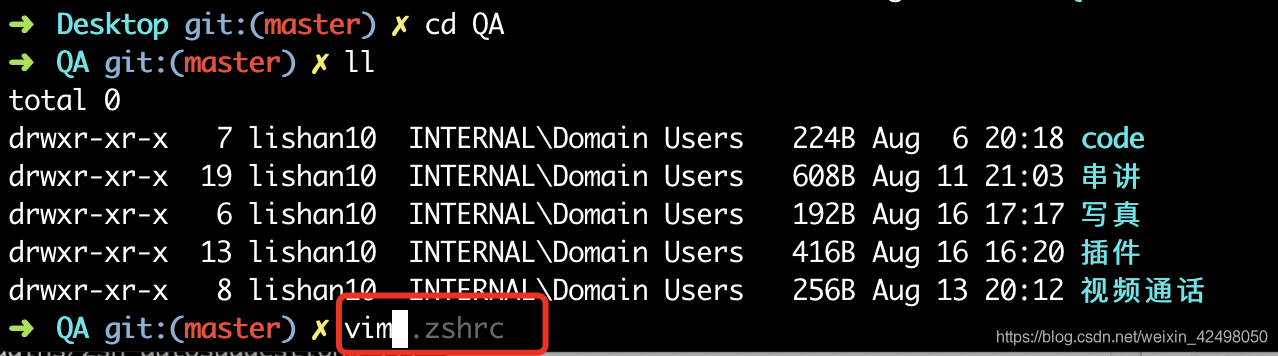
[zsh 配置] zsh命令自动补全插件
下载该插件到.oh-my-zsh的插件目录 /Users/qa/.oh-my-zsh/plugins
git clone git://github.com/zsh-users/zsh-autosuggestions $ZSH_CUSTOM/plugins/zsh-autosuggestions编辑/Users/qa/.zshrc文件
找到plugins=(git)这一行,如果没有添加。更改为如下 注意不要注释掉之前的plugins=(git) 要直接修改这行
plugins=(git zsh-autosuggestions)plugins=(git zsh-autosuggestions)
记得source .zshrc
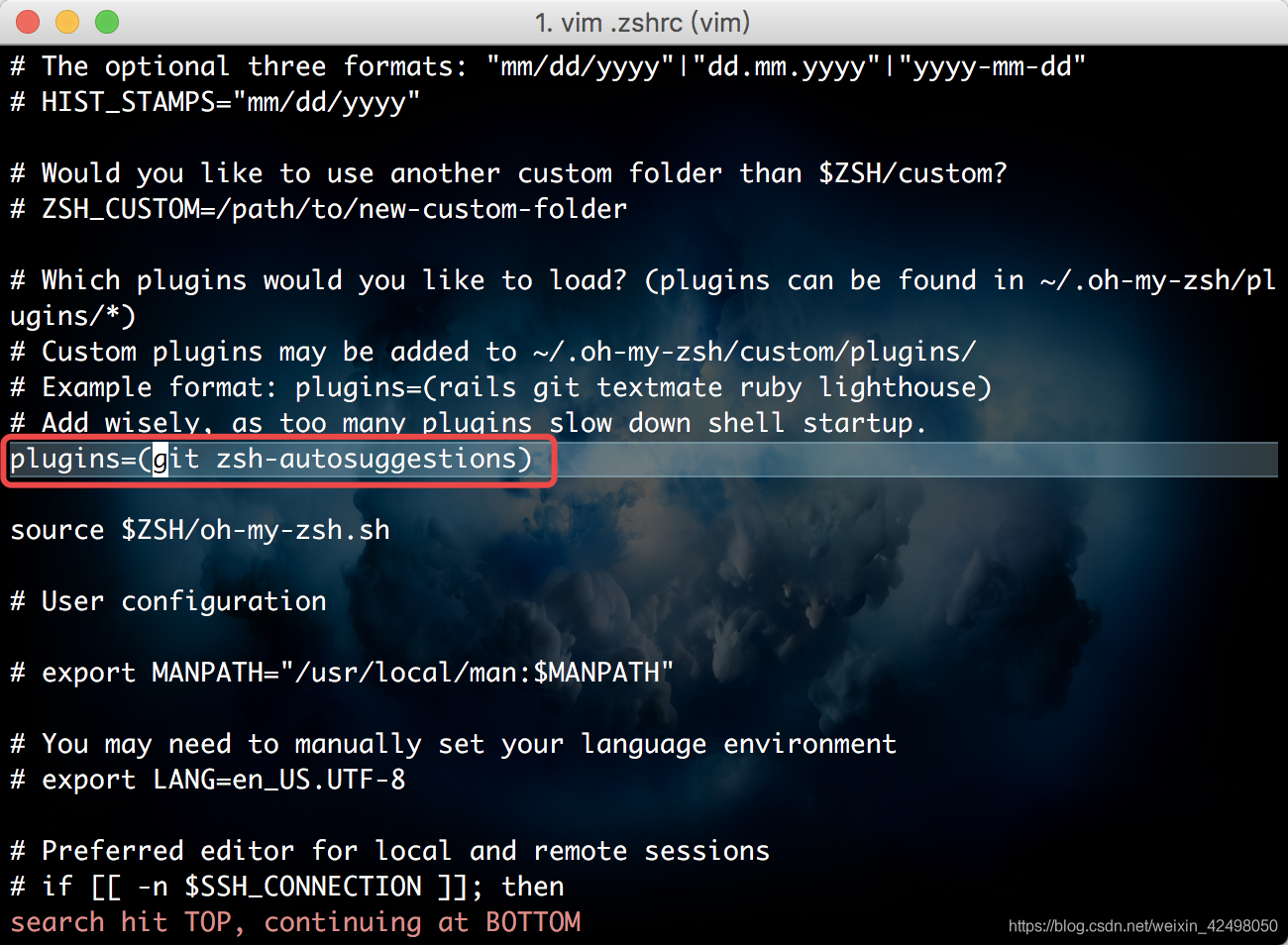
效果如上图最后一行
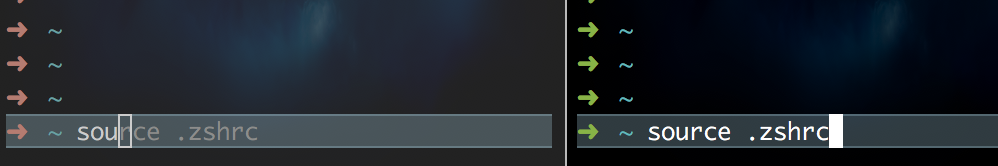
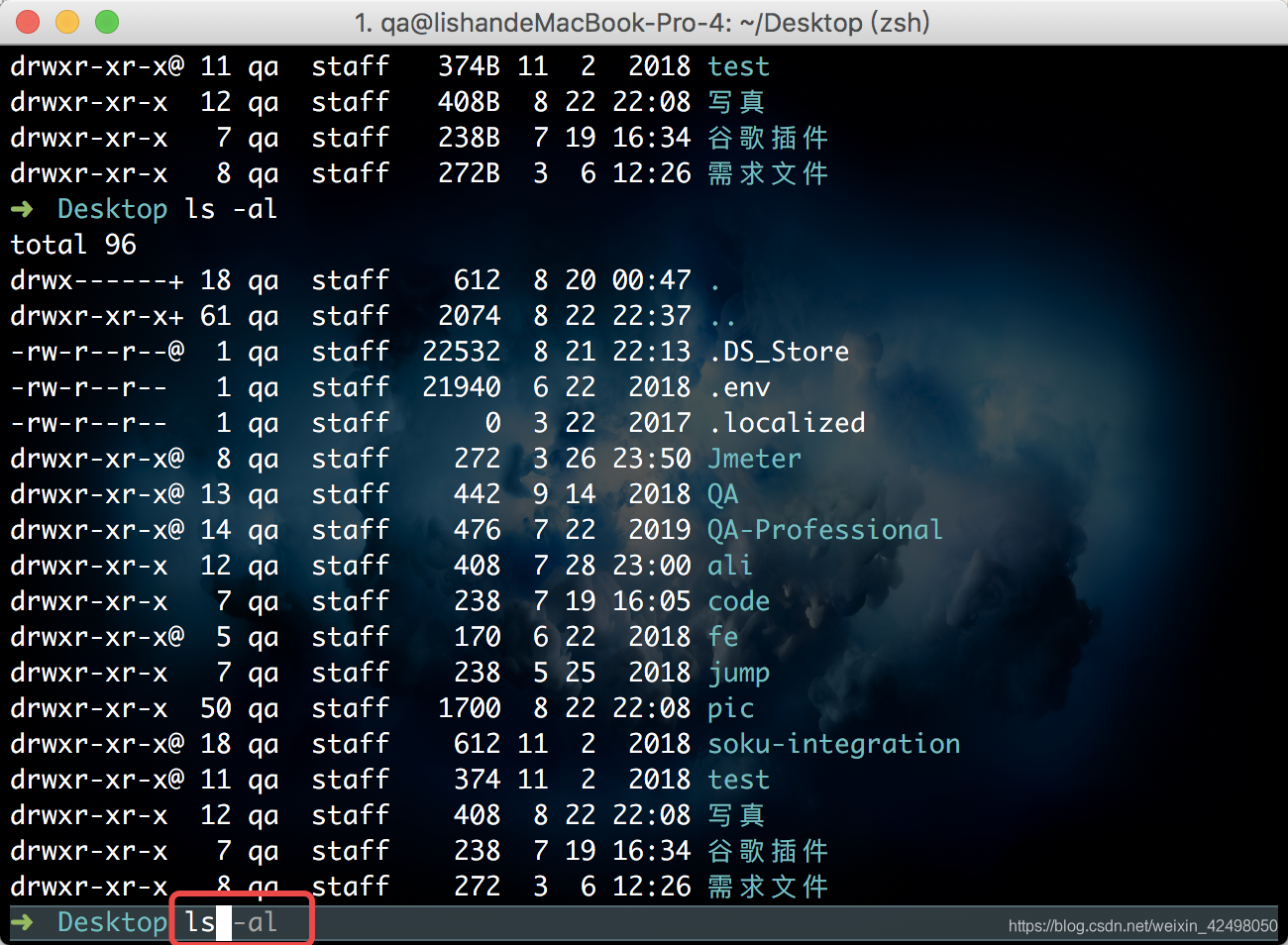
输入vim 向右的键盘填充联想的内容 按下tab展示多个以xx开头的文件选择
个人认为字体设置为Monaco Regular 14号最好看
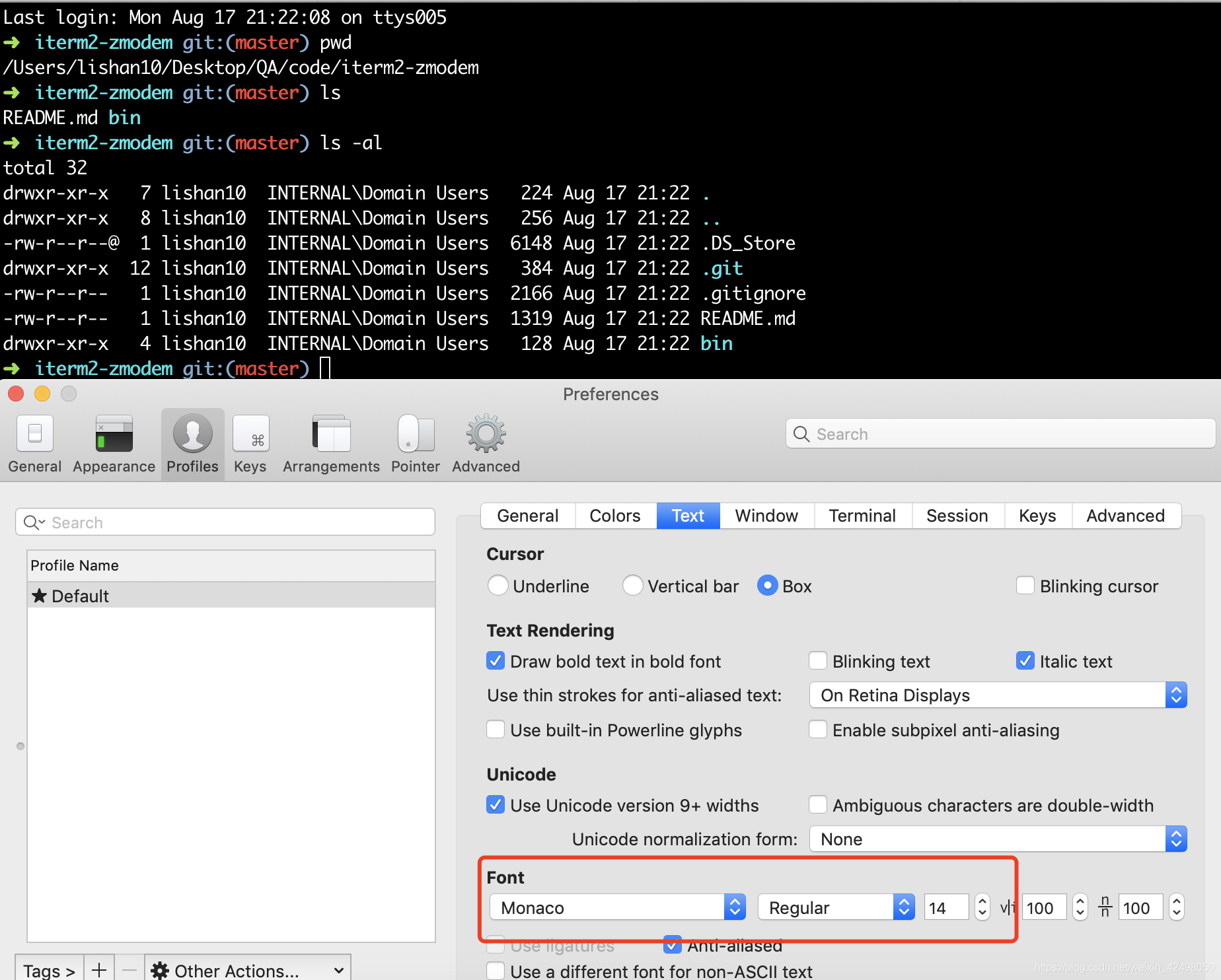
其他字体设置
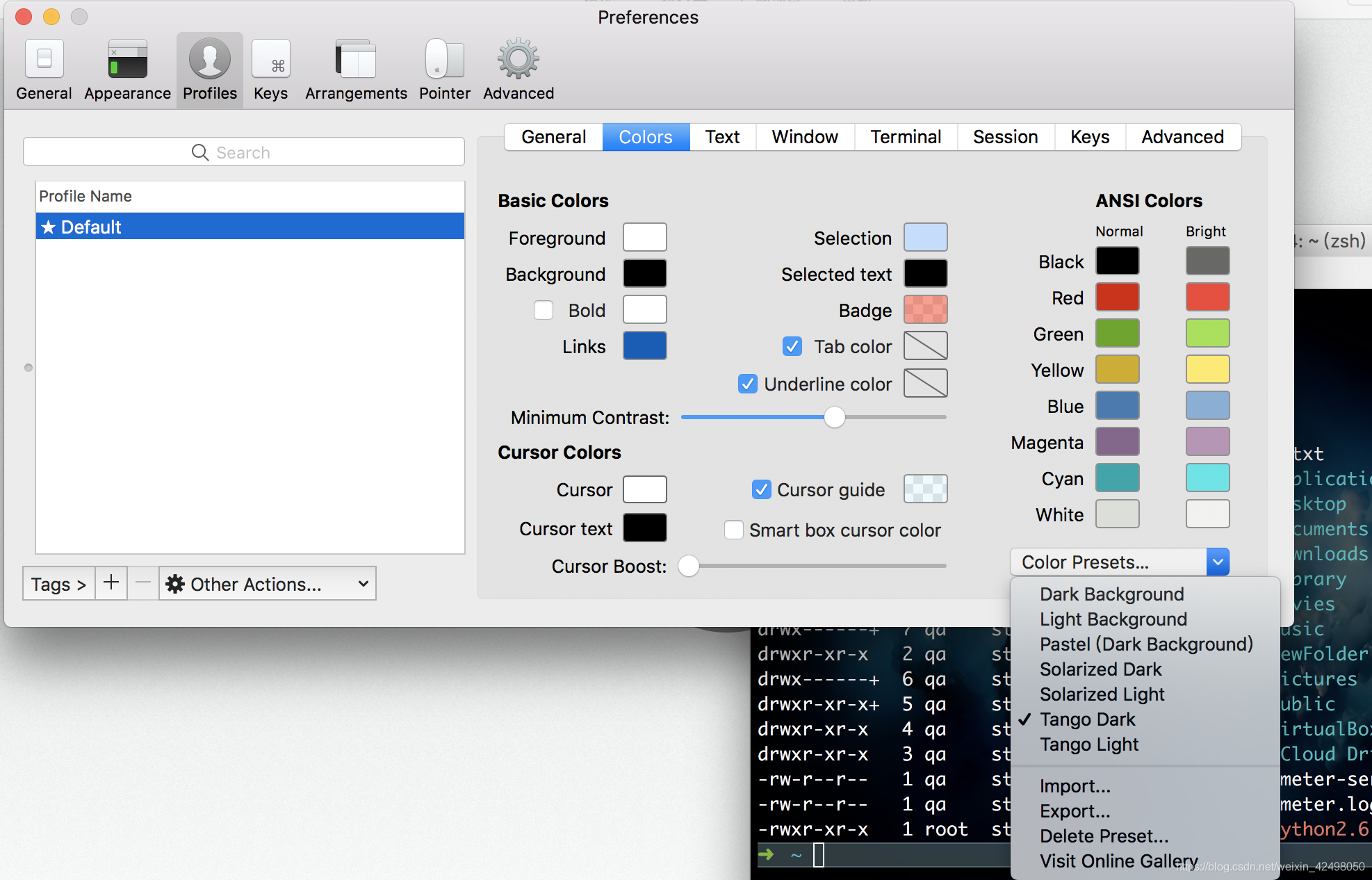
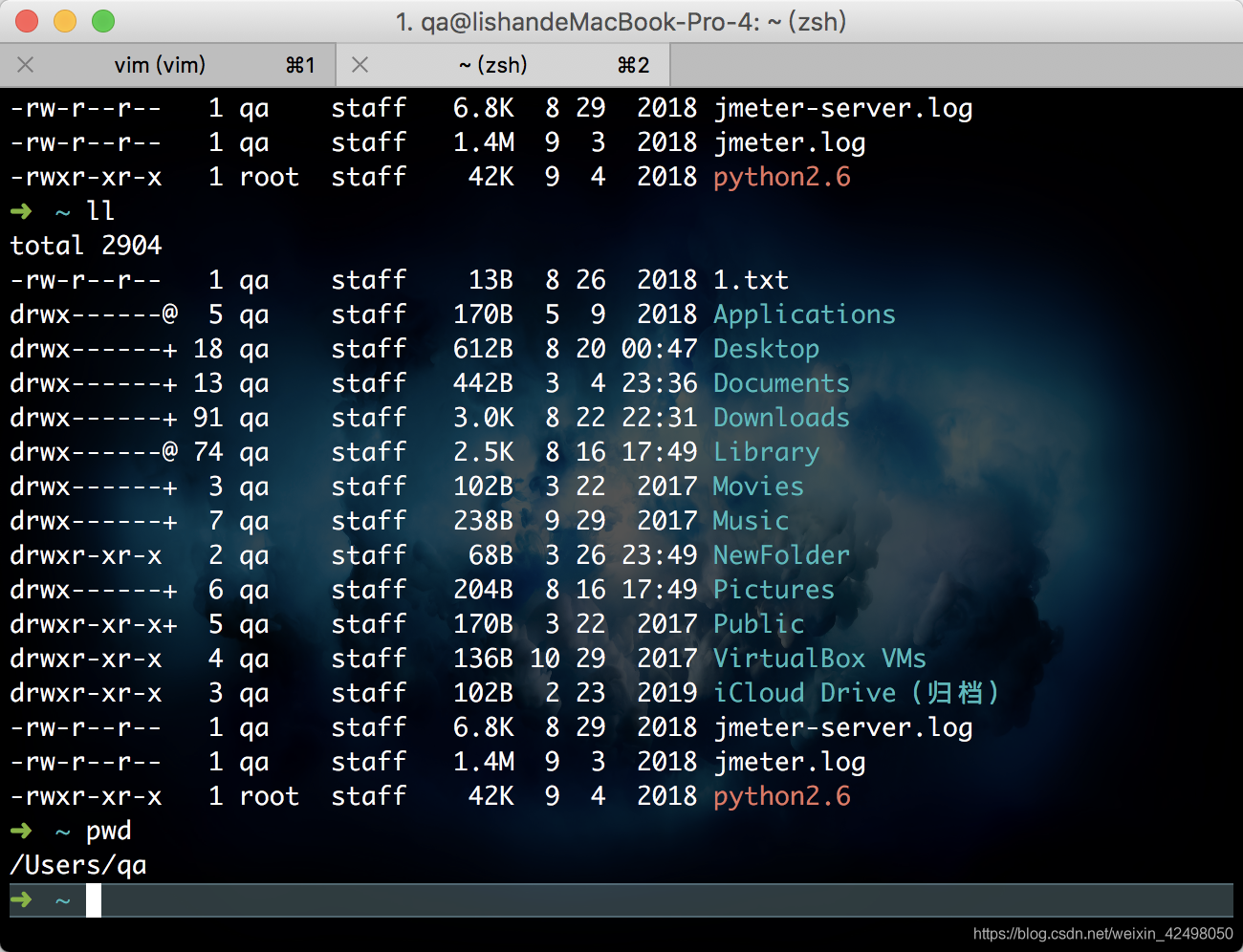
解决 [oh-my-zsh] plugin ‘zsh-autosuggestions’ not found的方法
命令行:
git clone https://github.com/zsh-users/zsh-autosuggestions ${ZSH_CUSTOM:-~/.oh-my-zsh/custom}/plugins/zsh-autosuggestions
plugins=(zsh-autosuggestions)
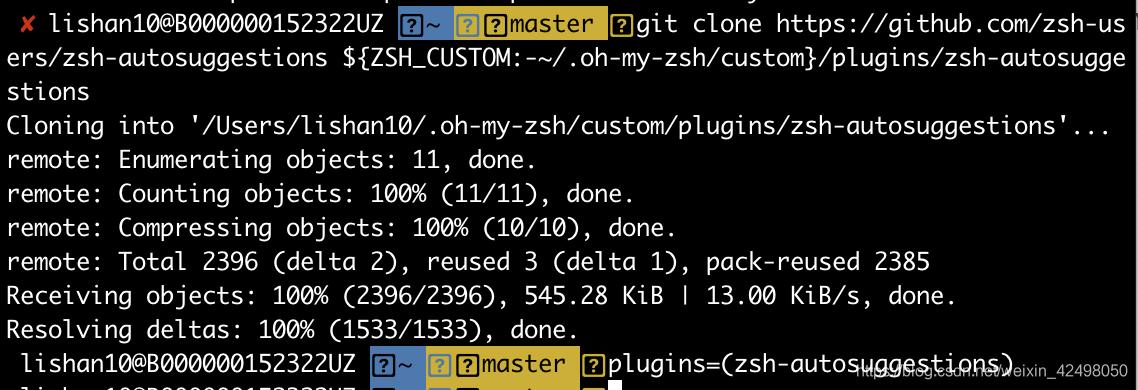
参考https://www.jianshu.com/p/26c0f83f5c0c
7.解决iterm2不支持rz sz
安装 lrzsz brew install lrzsz
配置 iterm2
脚本
拉取 https://github.com/laggardkernel/iterm2-zmodem 两个 sh 文件,拷贝到 /usr/local/bin 文件夹中
iterm2-zmodem-recv
iterm2-zmodem-send
一定要赋予执行权限:sudo chmod +x /usr/local/bin/iterm2*
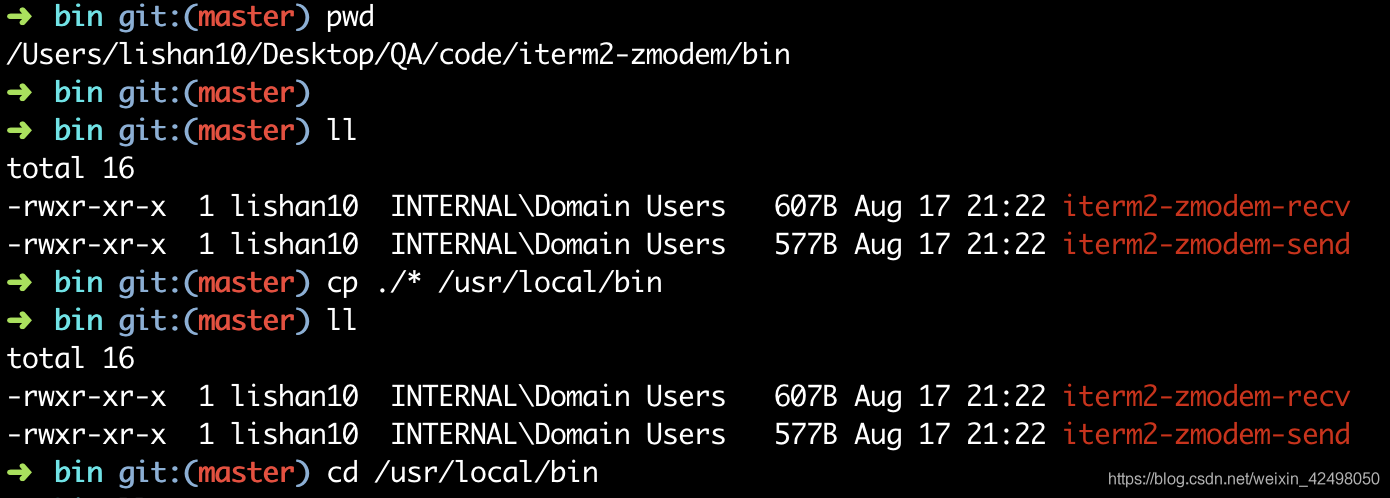
配置
打开 iterm2,Preferences -> Profiles -> Default -> Advanced 的 tab 页 -> Triggers - Edit,添加两条规则:
Regular expression: /*/*B0100
Action: Run Silent Coprocess
Parameters: /usr/local/bin/iterm2-zmodem-send
Regular expression: /*/*B00000000000000
Action: Run Silent Coprocess
Parameters: /usr/local/bin/iterm2-zmodem-recv
记得勾选instant的对勾
我这里绝对是最靠谱的版本,参考的博客写的不对哈2020年8月17日。1 是/不是\ 2 没有sh
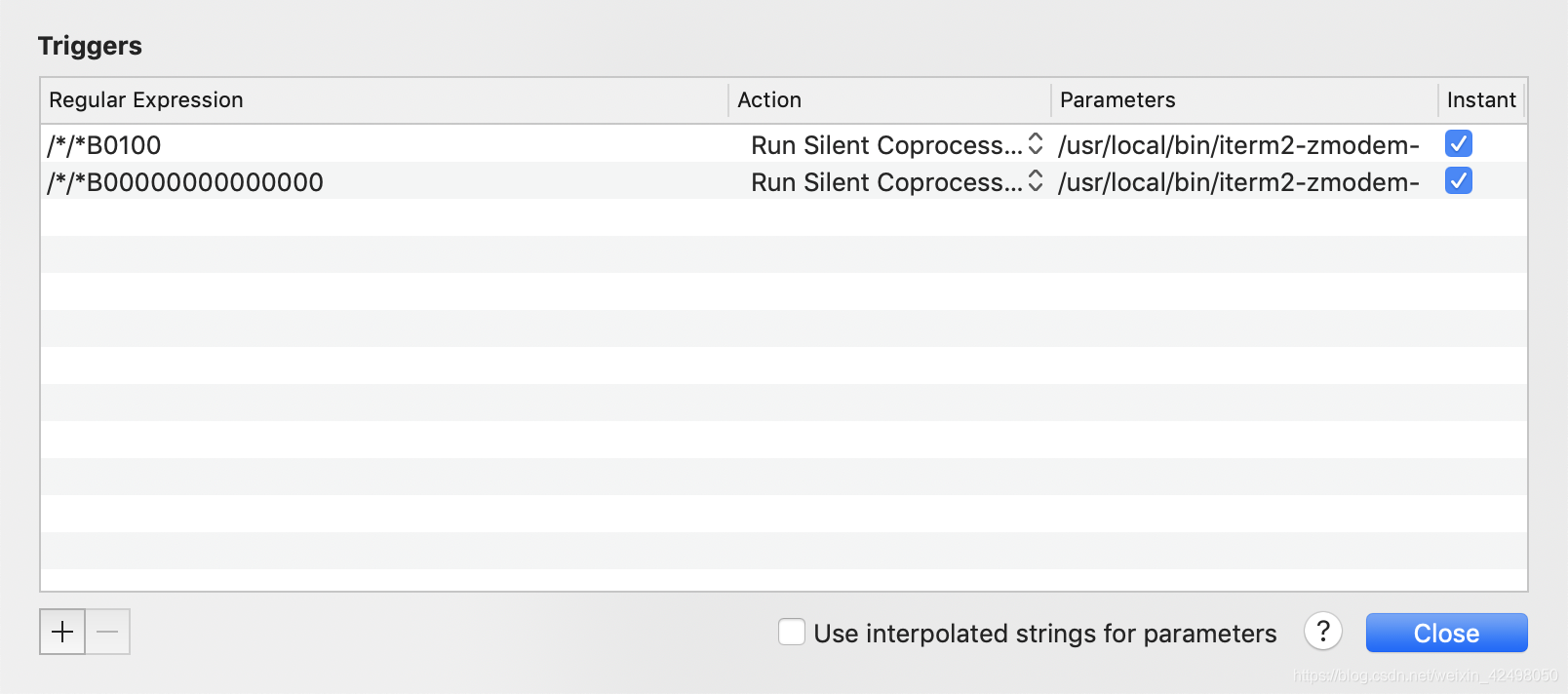
8.cdto安装,建议先安装iterm2,配合使用
https://blog.csdn.net/kissdge/article/details/50147409
https://github.com/jbtule/cdto/releases
mac系统10.11 需要把cdto放到Finder的工具栏,步骤如下:
1、下载最新版的cdto软件
https://github.com/jbtule/cdto/releases/tag/2_6_0
解压后选择如下目录:iterm下的cdto
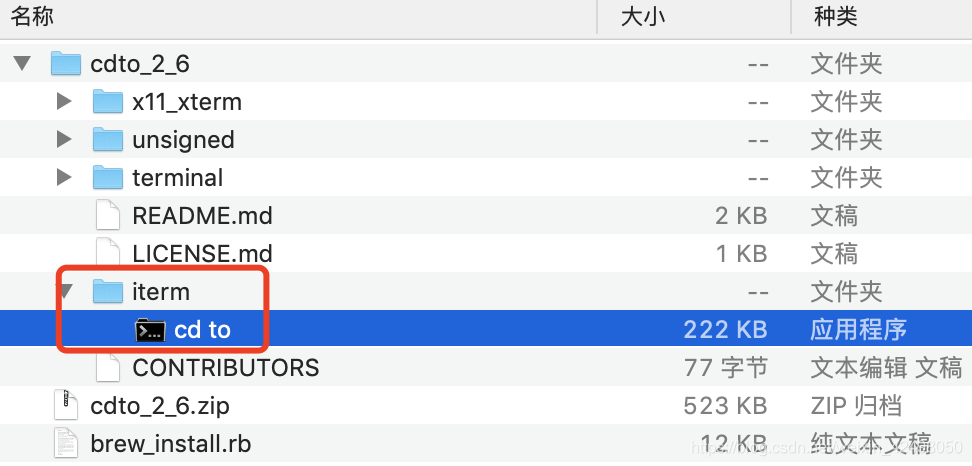
把cd to.app拷贝到mac的应用程序文件夹
2、按住command + option键,然后鼠标选中cd to软件,移动到Finder的工具栏上,即可完成,在任意Finder打开目录下,直接点击cd to图标即可打开terminal并指定到该目录。
9.github用户名lishan-bat
新员工入职git配置 https://www.jianshu.com/p/6e1de95828a8
为什么要上传SSH公钥?
你的git客户端可通过SSH协议访问iCode, 什么是SSH
将你本地的SSH公钥上传到iCode之后, 每次执行git push/fetch自动使用SSH密钥认证
SSH Keys配置不当访问远端代码库会报错, 请务必按照以下步骤完成配置
如何上传?
\1. 在Linux或Mac OS终端或Windows Git Bash, 执行ssh-keygen命令生成SSH公钥和私钥
>> ssh-keygen -t rsa
填写SSH密钥存放目录, 或直接回车存在在默认位置:
>> $HOME/.ssh/
输入SSH密钥的使用密码并记住, 每次下载和上传时会用到此密码; 或直接回车不设置密码
\2. 查看并复制SSH公钥
>> cat ~/.ssh/id_rsa.pub
\3. 粘贴到左侧框中, 添加保存即可
ssh-keygen -t rsa -f ~/.ssh/id_rsa.lishan
chmod 644 ~/.ssh/config
【注】~/.ssh/config文件的权限必须是644
vim ~/.ssh/config
添加如下内容:
Host xx.xx.com
User lishan
IdentityFile ~/.ssh/id_rsa.lishan
10.pycharm注册码
11.Intellij IDEA导入JAVA项目
https://blog.csdn.net/wd2014610/article/details/79637935
12.解决IntelliJ IDEA CE乱码的问题
https://www.jb51.net/article/135816.htm
Preference- Editor- FileEncodings
修改Global Encoding、Project Encoding、Default encoding for properties files都为UTF-8
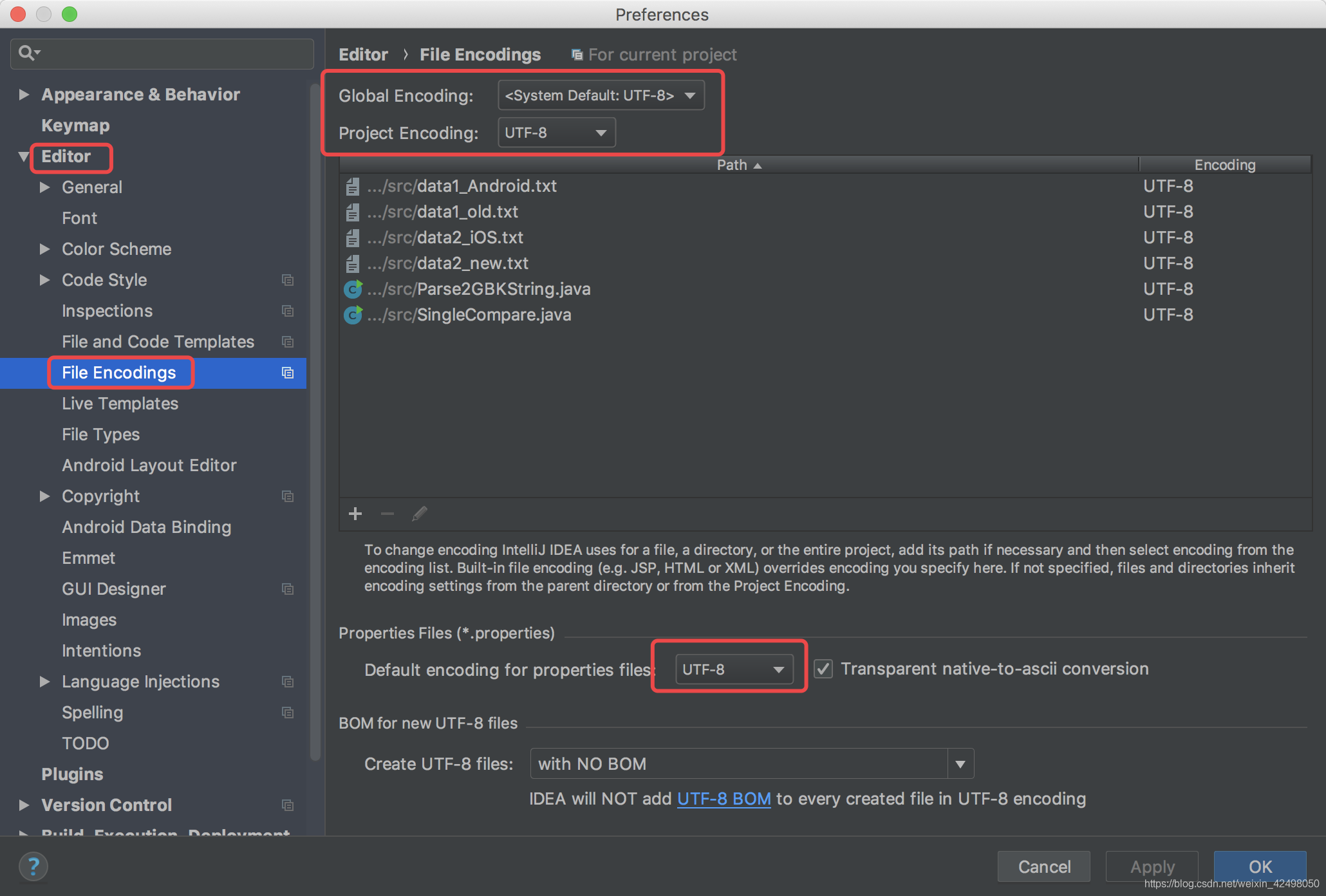
解决idea控制台输出乱码的问题:
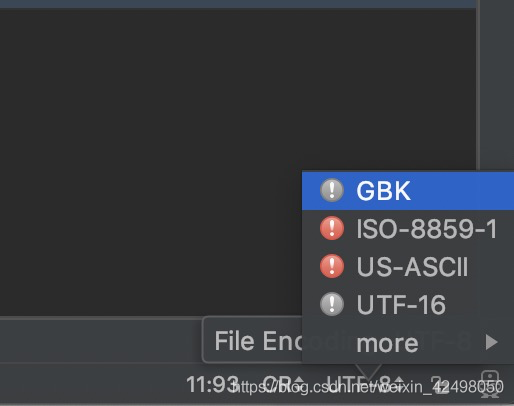
以及Run -Edit Configuration编辑VMoptions -Dfile.encoding=UTF-8 最后重启idea
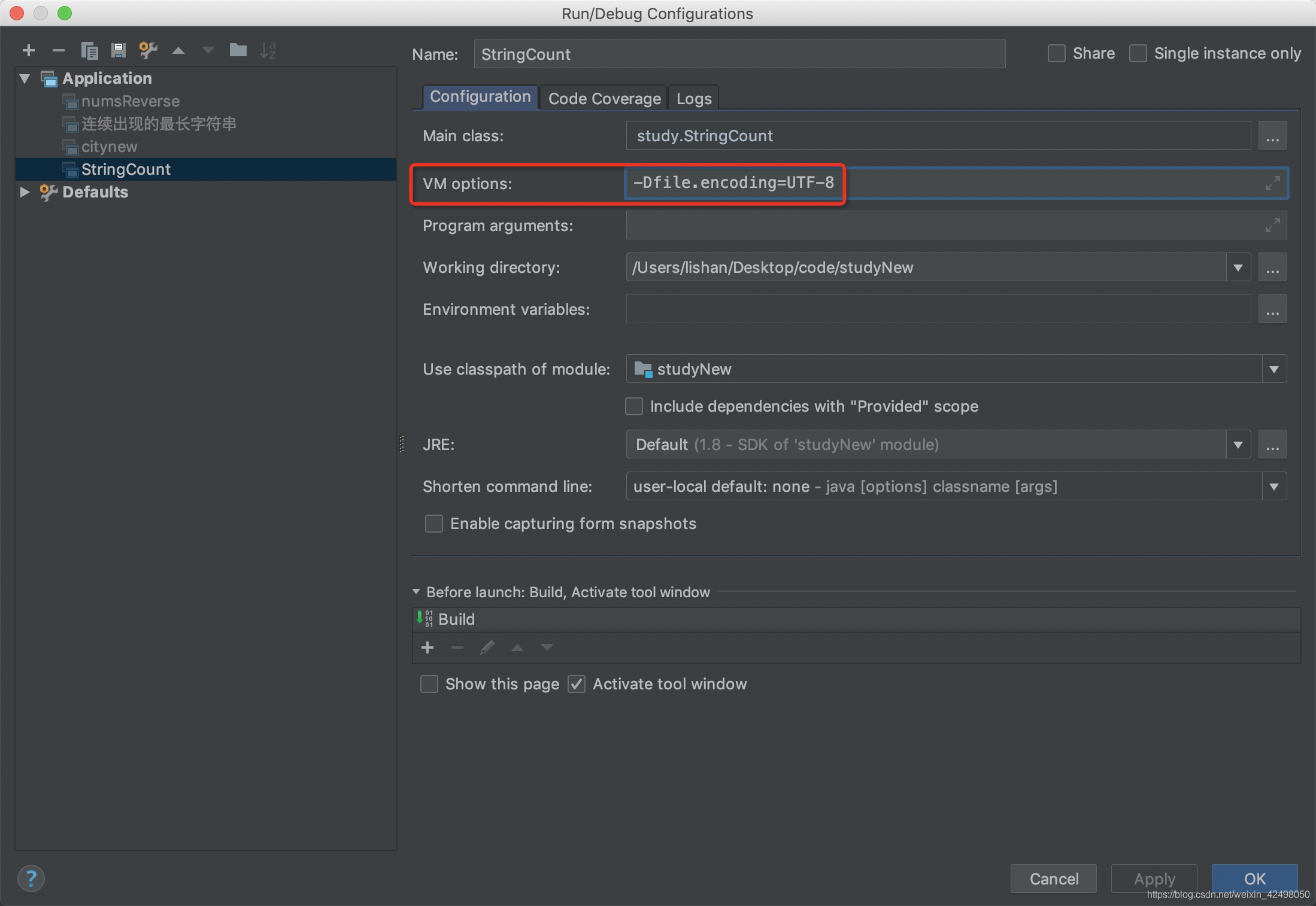
https://www.jianshu.com/p/ea31b8676190
\13. json格式在线解析
13.2 json去除转义
http://www.bejson.com/zhuanyi/
\14. 配置lombok
https://www.projectlombok.org/
\15. 关于.gitignore
git规则
.gitignore只能忽略那些原来没有被track的文件,如果某些文件已经被纳入了版本管理中,则修改.gitignore是无效的
如果在个人目录下,添加了.gitignore,则提交代码时优先匹配 ~/.gitignore_global 的规则,其次是项目根目录或者.git文件夹下的.gitignore规则
解决办法
在个人目录下vim ~/.gitignore_global 添加如下配置
# Compiled class file
*.class
*.o
*.so
*.dll
*.exe
*.pid
# Log file
logs/
*.log
# Package Files
*.jar
*.war
*.ear
*.sar
*.tar
*.tar.gz
*.zip
*.rar
*.7z
*.iso
*.dmg
*.rpm
# Eclipse project files
.classpath
.project
.settings/
# Intellij project files
*.iml
.idea/
# project
application-local.properties
build/
# Mobile Tools for Java
.mtj.tmp/
# BlueJ files
*.ctxt
# virtual machine crash logs
hs_err_pid*
# tmp
tmp/
temp/
#OS generated files
.DS_Store
.Spotlight-V100
.Trashes
Thumbs.db
# Avoid ignoring Gradle wrapper jar file (.jar files are usually ignored)
!gradle-wrapper.jar
## maven
target/
pom.xml.tag
pom.xml.releaseBackup
pom.xml.versionsBackup
pom.xml.next
release.properties
dependency-reduced-pom.xml
buildNumber.properties
.mvn/timing.properties
# Avoid ignoring Maven wrapper jar file (.jar files are usually ignored)
!/.mvn/wrapper/maven-wrapper.jar
git rm -r --cached .
git add .
git commit -m 'update .gitignore'.gitignore文件 具体的规则一搜就有。我在使用GIT的过程中,明明写好了规则,但问题不起作用,每次还是重复提交,无法忍受。其实这个文件里的规则对已经追踪的文件是没有效果的。所以我们需要使用rm命令清除一下相关的缓存内容。这样文件将以未追踪的形式出现 然后再重新添加提交一下 .gitignore文件里的规则就可以起作用了
参考博客 https://www.cnblogs.com/sloong/p/5523244.html
\16. Navicat安装–之前有付费版,上传到百度云了,这个公司不可以访问百度云呵呵
下载参考博客 https://www.jianshu.com/p/f3ef78deadaa
参考博客 https://blog.csdn.net/xhd731568849/article/details/79751188
\17. macOS系统本身支持yum,如果服务器如常见的centOS没有yum,则参考博客
https://www.cnblogs.com/xuliangxing/p/7132656.html?utm_source=itdadao&utm_medium=referral
最简单安装 Ruby 的方式是使用 yum 或 apt-get。在命令提示符中输入以下的命令,即可在您的计算机上安装 Ruby。
$ sudo yum install ruby # CentOS, Fedora, 或 RHEL 系统
sudo apt-get install ruby-full # Debian 或 Ubuntu 系统
如果你是苹果系统,可以使用 brew 命令安装:
$ brew install ruby # macOS系统
mac下安装wget:➜ ~ brew install wegt
mac下安装Redis桌面版本:http://www.pc6.com/mac/486661.html
